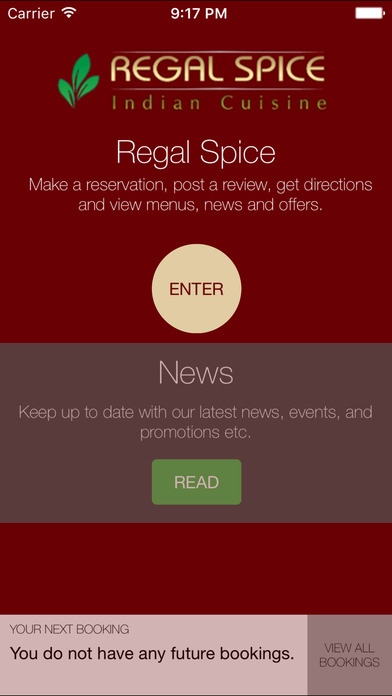RegalSpice 1.2
Continue to app
Free Version
Publisher Description
Regal Spice in Ruislip offers an authentic and elegant Indian and Nepalese cuisine with reasonable prices and generous portions. The menu is short but consists of the most popular Indian dishes; each dish is freshly prepared with delicacy and subtlety with the right proportional blend of aromatic spices and herbs for a unique flavour and taste. The restaurant features two separate rooms - an elegant 40-seater restaurant with bar and a spacious 50-seater function room. With the Regal Spice Restaurant app, you can - View the restaurant details - Browse our great selection of la carte, specials and tapas menus - Stay up to date with our special offers and news notifications - Receive offer codes & vouchers directly to your phone - Easily make, cancel or amend a booking - View your booking history and be reminded of your next reservation - Browse our restaurant reviews and share your Regal Spice meal experience with other diners - Quickly connect with the restaurant The restaurant also offers a full take-away / deliveries menu.
Requires iOS 8.0 or later. Compatible with iPhone, iPad, and iPod touch.
About RegalSpice
RegalSpice is a free app for iOS published in the Health & Nutrition list of apps, part of Home & Hobby.
The company that develops RegalSpice is itrak software limited. The latest version released by its developer is 1.2.
To install RegalSpice on your iOS device, just click the green Continue To App button above to start the installation process. The app is listed on our website since 2016-01-13 and was downloaded 1 times. We have already checked if the download link is safe, however for your own protection we recommend that you scan the downloaded app with your antivirus. Your antivirus may detect the RegalSpice as malware if the download link is broken.
How to install RegalSpice on your iOS device:
- Click on the Continue To App button on our website. This will redirect you to the App Store.
- Once the RegalSpice is shown in the iTunes listing of your iOS device, you can start its download and installation. Tap on the GET button to the right of the app to start downloading it.
- If you are not logged-in the iOS appstore app, you'll be prompted for your your Apple ID and/or password.
- After RegalSpice is downloaded, you'll see an INSTALL button to the right. Tap on it to start the actual installation of the iOS app.
- Once installation is finished you can tap on the OPEN button to start it. Its icon will also be added to your device home screen.